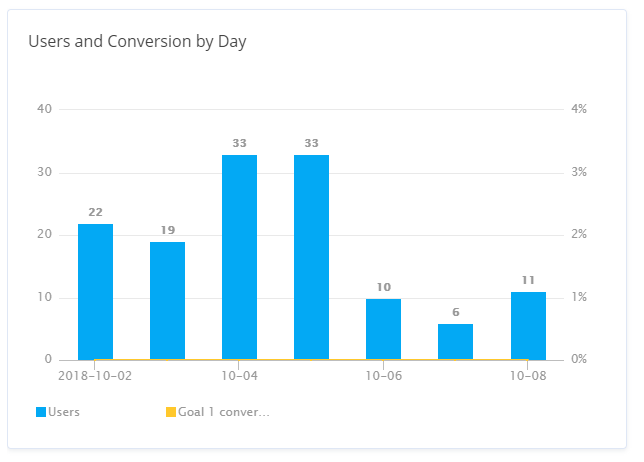How to apply filters on your data
- Select the card you want to apply a filter to and click Edit

- The card editor will open and drag the metric you want to filter in the filter box
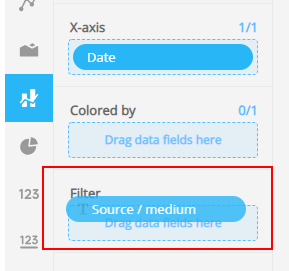
- The filter box will ask you to select conditions or include/exclude specific data
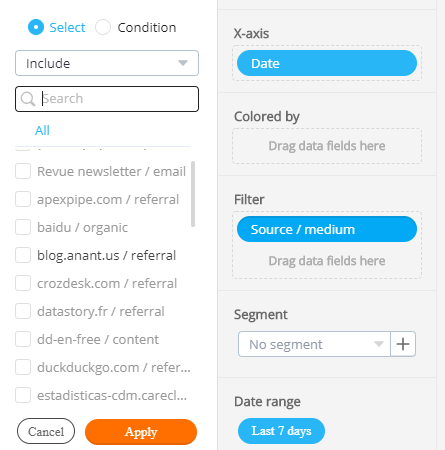
- Select the checkboxes and Apply (in this sample I selected all the Google traffic)