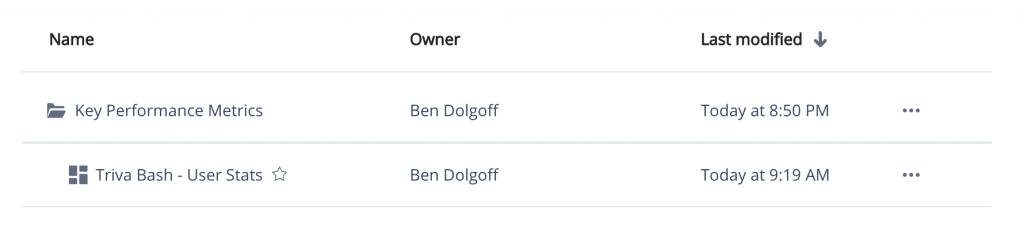How to add a dashboard to a folder
In order to move a dashboard into a folder first make sure you have both a dashboard and a folder on your main dashboard page.
Next, find the dashboard you would like to move and click and drag it to the desired folder.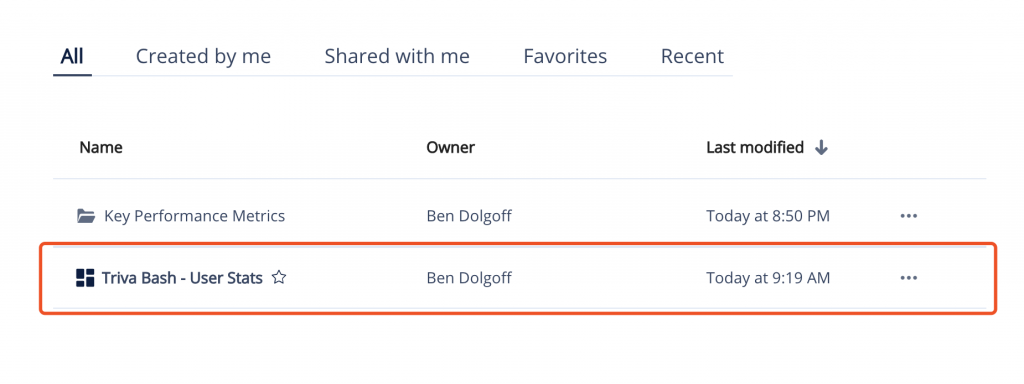
When you drag the dashboard on top of the folder you will see a blue outline around the desired folder as shown below.
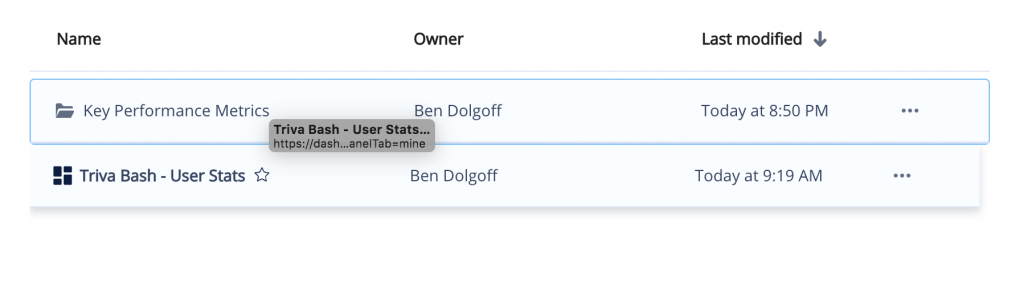 Simply release your curser and it will move to inside of the folder.
Simply release your curser and it will move to inside of the folder.