How to move a card from one dashboard to another
- Hover the mouse over the card which you wish to move and click on the drop-down menu at the upper right-hand corner
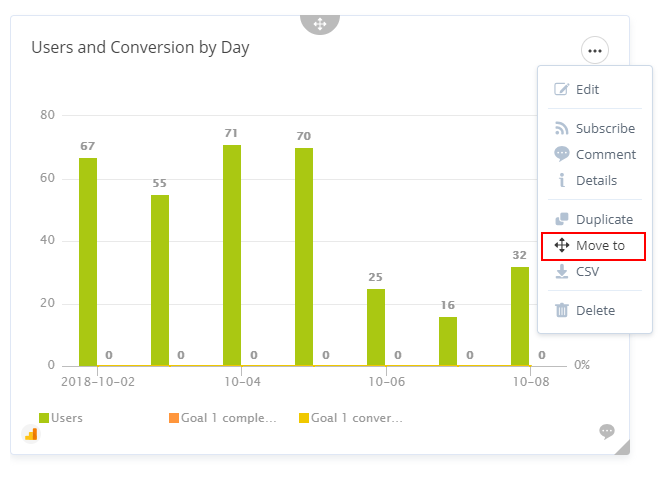
- Click Move to
- A pop-up will show and ask to which dashboard you’d like to move this card
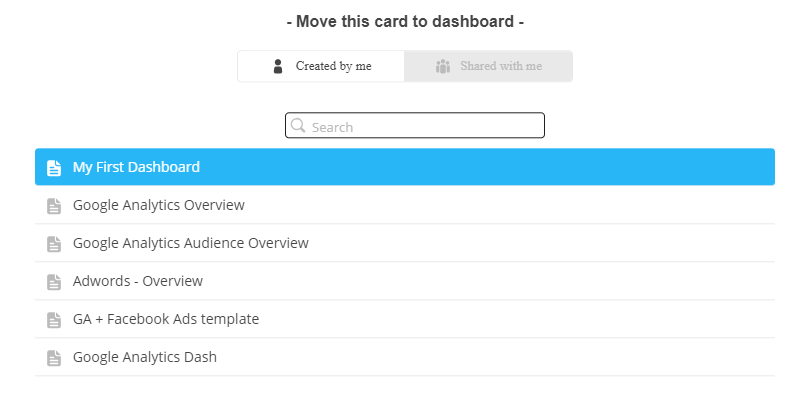
- Select the dashboard
- Click Move
