How to solve SQL connection issues
Whitelist IP address
The first common problem that happens with SQL is that the server will often reject the connection due to the IP being unfamiliar. To bypass this is to make sure that the user has the IP address whitelisted for your connection. This can be done within the user settings and will require you to make sure the following IP is allowed to connect (IP:118.67.102.128/28 or 118.67.102.144/28)
Time out – connection failed
When you are getting time outs or connections failed messages, this usually is because of the instability of the connection and this can be solved by using SSH tunneling.
- Go to Manage data
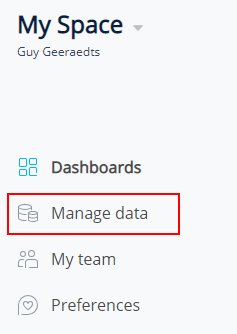
- Edit your current MySQL connection or connect a new MySQL database
- Make sure to select Use SSH tunneling
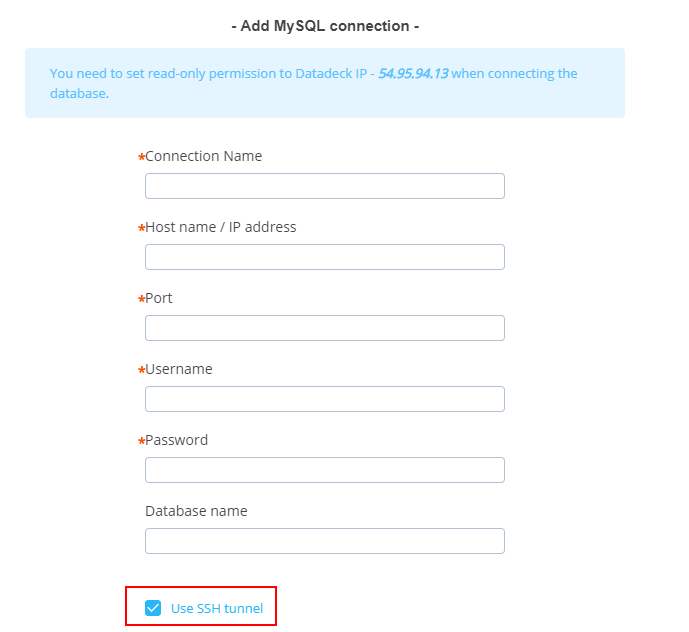
Once you have tried these steps you should be able to login to the SQL system without issues.
