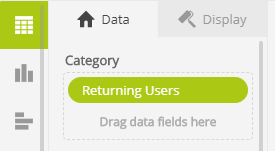Adding calculations
How to do simple calculations with Datadeck?
1. Create a new or edit an existing card.
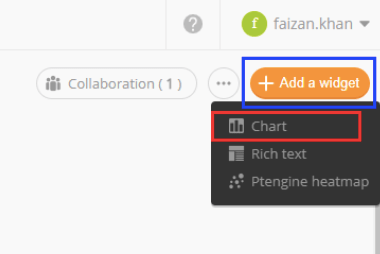
2. Select the Data Source, Account and Profile
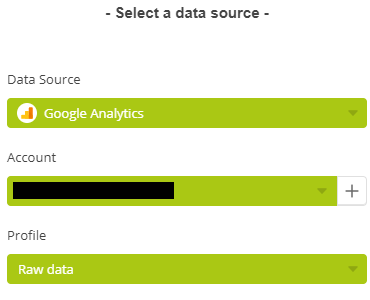
3. At the card editor, click the + Button to add a Calculation
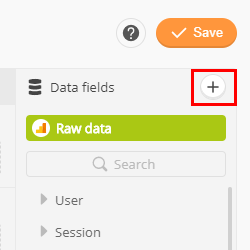
4. A new screen pops up which will explain per data source how to use the calculations. You can add, subtract, multiply and divide from the metrics panel.
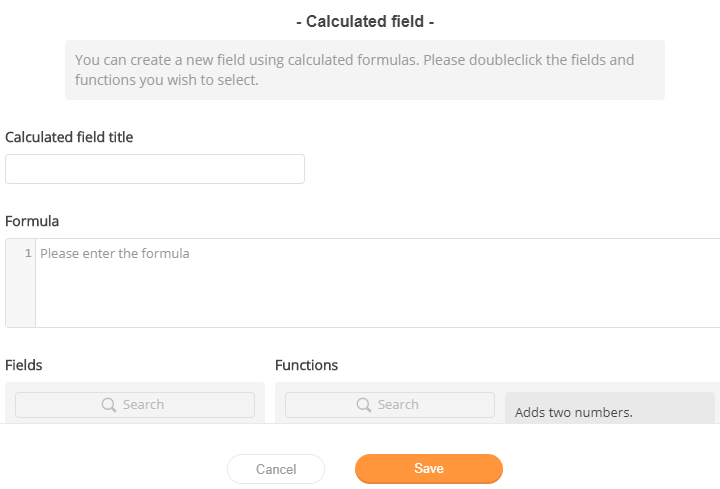
Don’t forget to click Save
5. The newly created Calculated Metric will be saved at the bottom
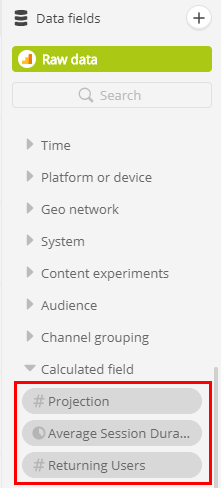
6. To add the newly created calculated metric, simply add it to Metric field