How to invite/add a space member
- To Add/Invite a Space member, click on My team on side of the screen
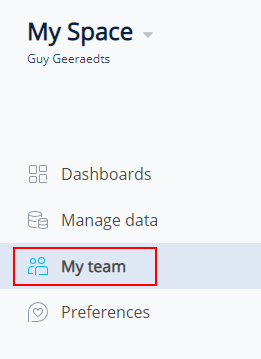
- You’ll now see an overview of all members in your space. In this situation there are no space members, so let’s click Invite space members
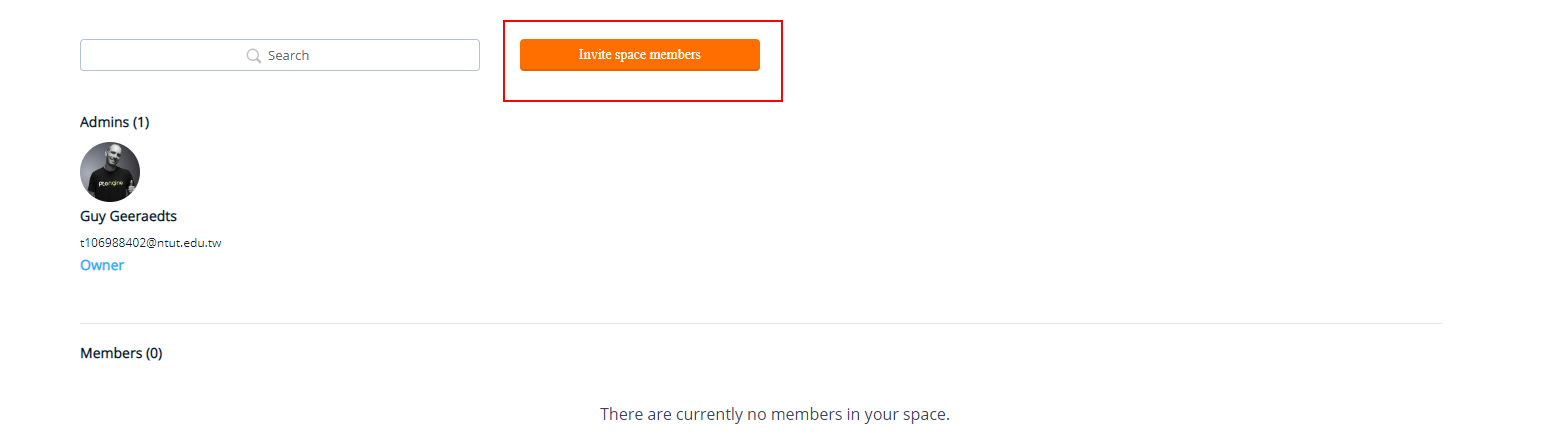
- A pop-up will appear, add the email addresses of your team members and set their role.
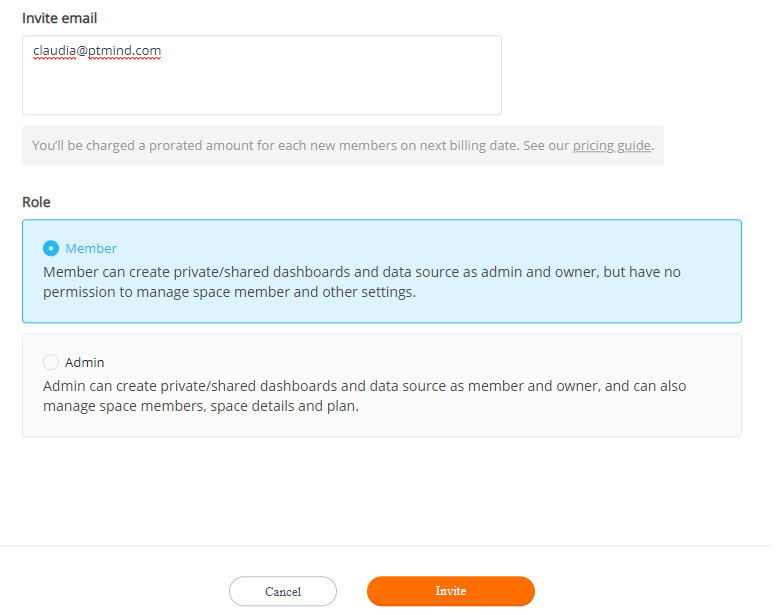
- Click Invite and your team member(s) will receive an invitation by email.
Enter the email address you wish to add, select role: Admin, or Member. Please click here to understand the permissions of different roles. If you have more than one invitation, separate the emails with a comma “,”.
