How to add IP addresses to the whitelist
Restrict access to your Space based on IP address
Datadeck has a unique feature which empowers Space Owners to restrict or limit access to a Space by IP addresses.
How to add IP addresses to the whitelist?
- Click on Space Details
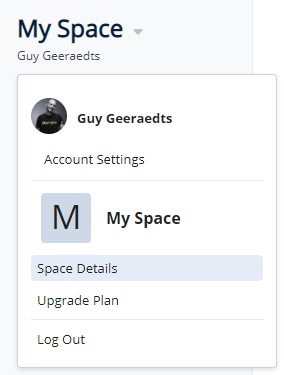
- Select General and look Whitelist
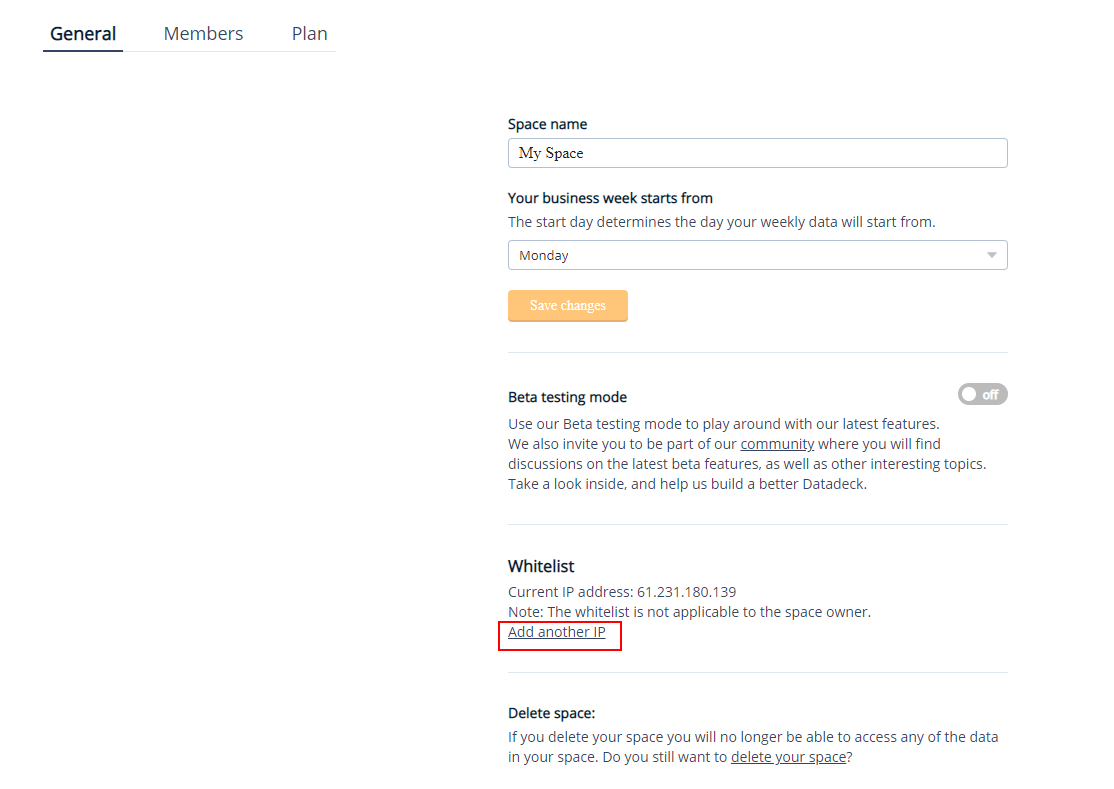
- Click Add IP address
- Add a name and the IP address you’d like to give access
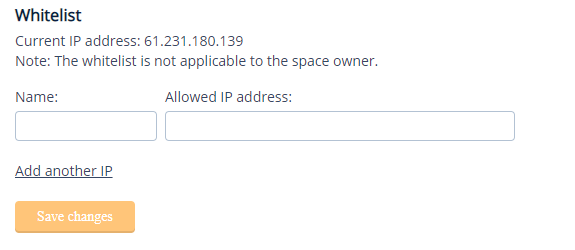
- Click Save changes
