Edit Excel / Google Spreadsheet / One Drive file after connecting it to Datadeck
Connect and Visualize Spreadsheets in Datadeck
- Click Manage data
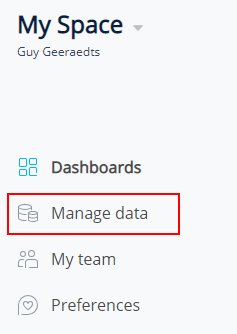
- Select the spreadsheet you’d like to edit and click Edit data format
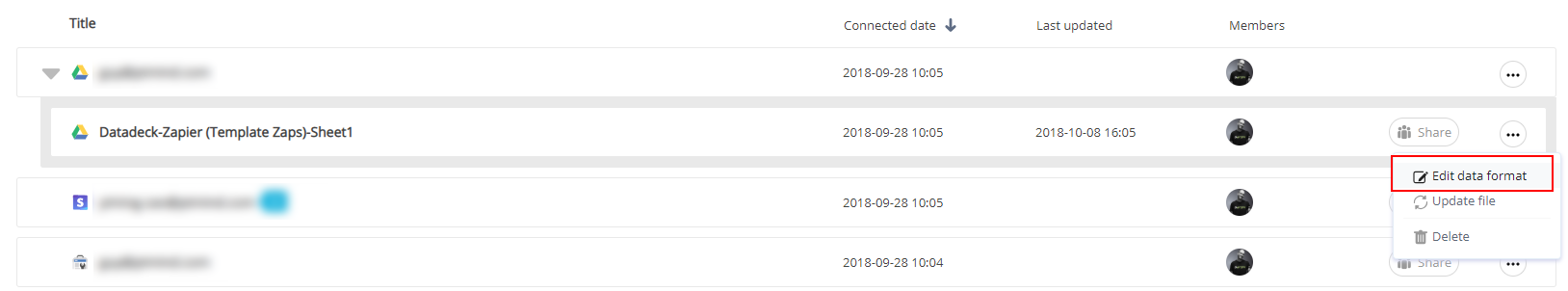
- A new screen will load where you can edit each column. In this sample you can see the value of the column is set to “currency”. Make sure your data is labelled correctly, this will help to manage and visualize your data much quicker.
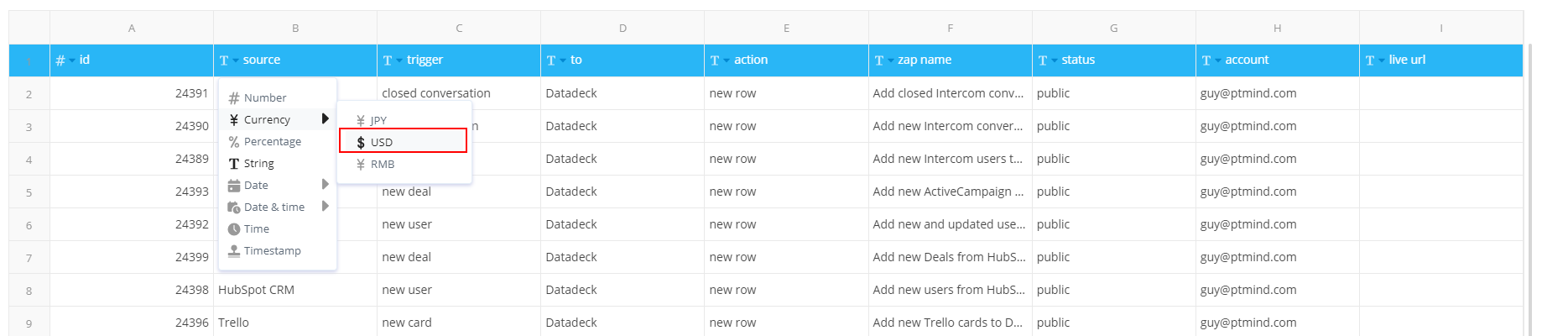
- Click Save when you are ready
- Go to your dashboard and use your changed metrics
