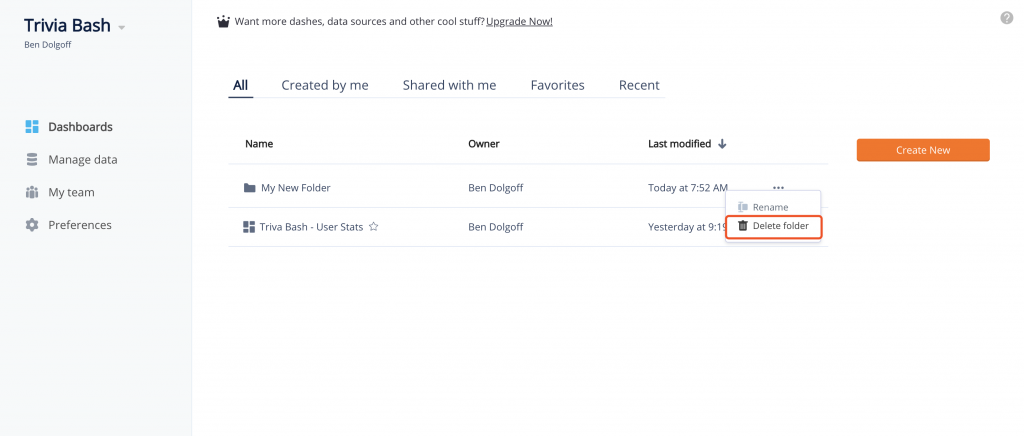How to Create or Delete a Folder
This article will show how to create or delete a folder
Creating a Folder
Click on the “Create New” button on the right side of the Dashboards homepage and select “Folder.”

Deleting a Folder
To delete a folder, simply click on the 3 dot icon to the right of the folder you would like to delete.
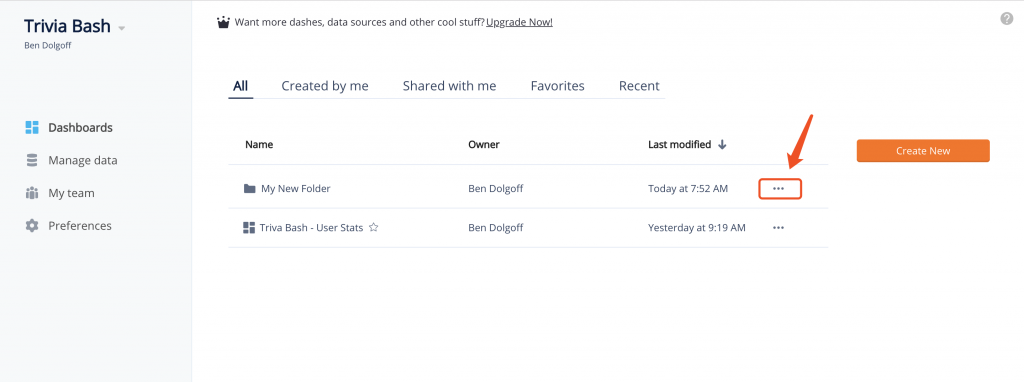
Click on “Delete folder” and then confirm in order to delete and remove your folder.