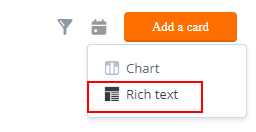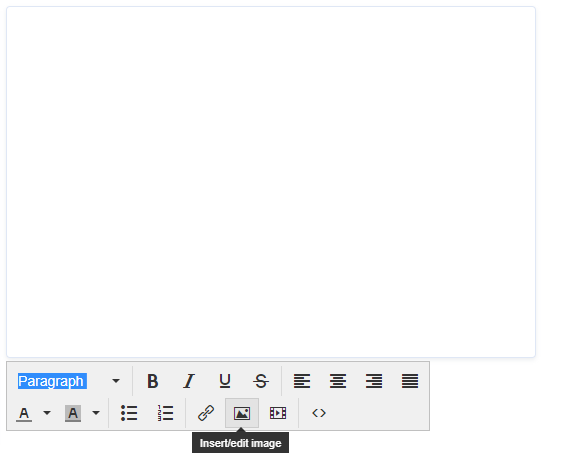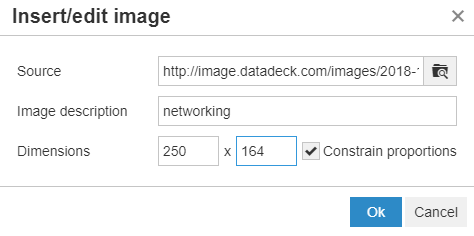Add a logo or image, personalize your dashboard
- Click Add a card, and select Rich Text
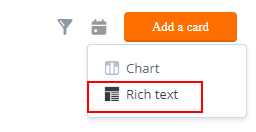
- Double click on the card to get the editor
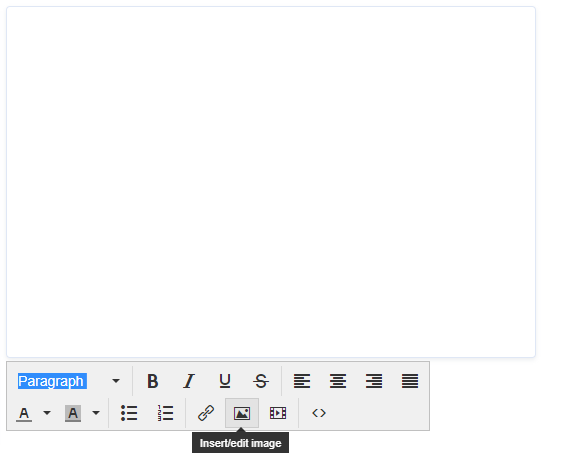
- Click the insert image icon
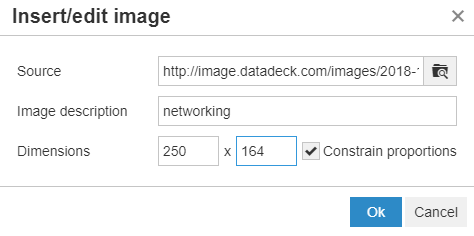
- Upload the image from your PC or MAC
- Set the image size and your are done!

Help Center>Dashboards & Cards>Add a logo or image, personalize your dashboard