Delete, duplicate and edit cards
How to delete a card from a dashboard?
- Go to the dashboard you’d like to remove a card from
- Hover over the card and click the menu option
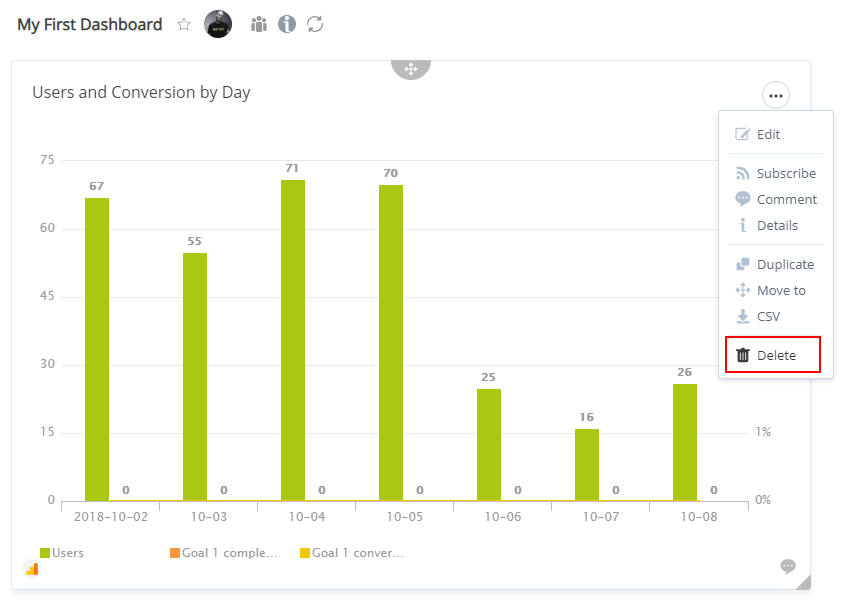
- Click Delete in the dropdown menu
How to duplicate a card?
- Go to the dashboard you’d like to duplicate a card from
- Hover over the card and click the menu option
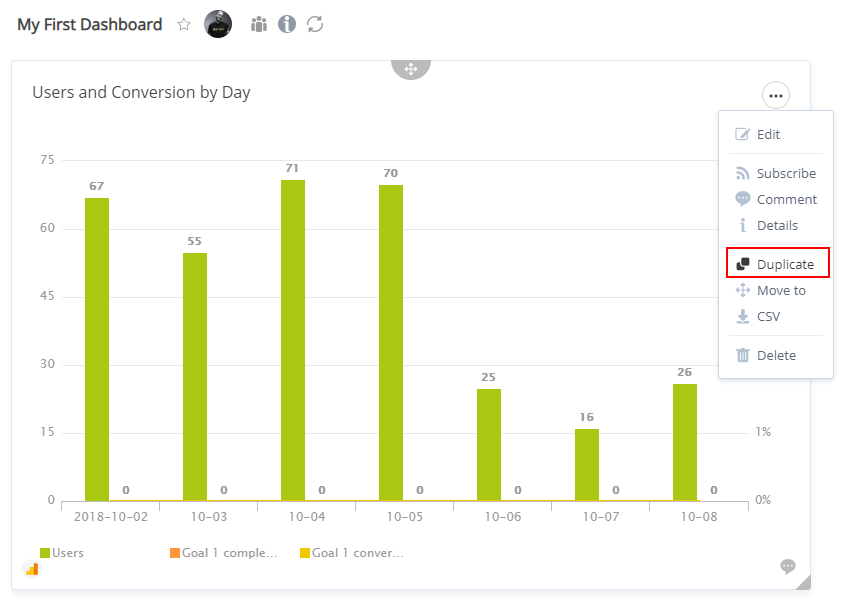
- Click Duplicate in the dropdown menu
How to edit a card?
- Go to the dashboard you’d like to edit a card on
- Hover over the card and click the menu option

- Click Edit in the dropdown menu
- The card editor will appear and you can make the changes you want
