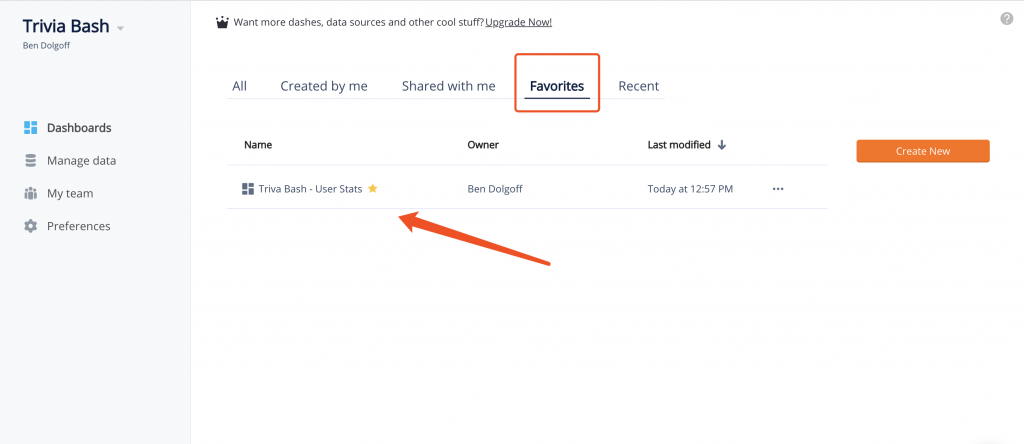Add a Dashboard to your Favorite’s List
As you start to create more dashboards you may find it more difficult to quickly find the dashboard you are looking for. Once easy way to quickly locate your more important dashboards would be to add them as a favorite.
The two ways to add a dashboard to your favorites list would be:
1. Go to your dashboard homepage and you can click on the little star to right of your dashboard name
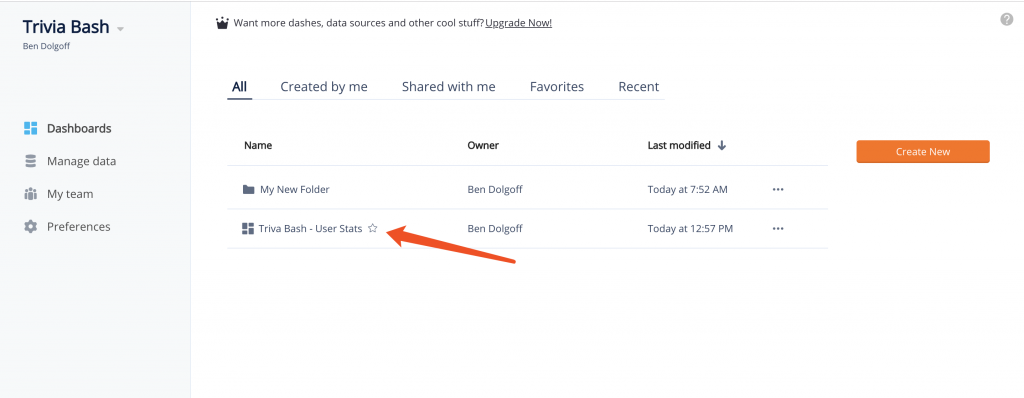
2. Visit an individual dashboard and click on the little star to the right of the dashboard name
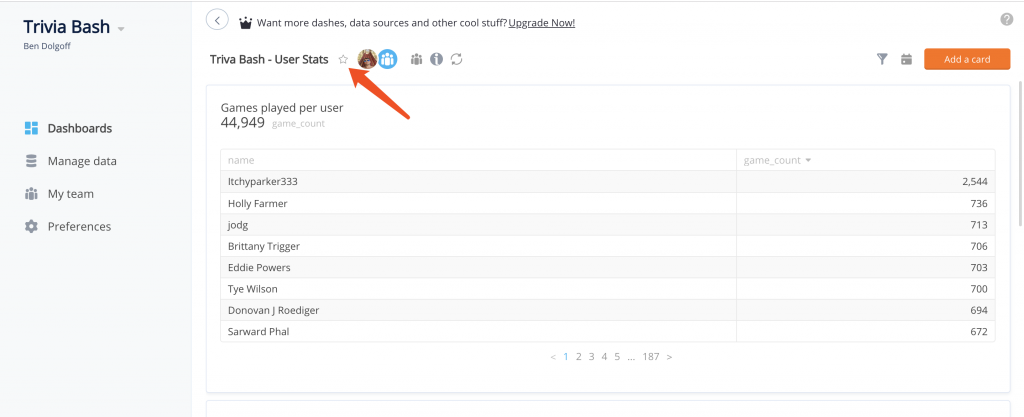
Once you add a dashboard as a “favorite” you will be able to quickly locate it in the “Favorites” section in your dashboard homepage.